Facebook trick to add zoom effect on facebook photos
STEP 1
You need google chrome for this trick. You can download it from here. If you already have then proceed to step 2
STEP 2.-
Now add zoom effect extension to your google chrome
click on below link to add zoom effect.
https://chrome.google.com/webstore/detail/elioihkkcdgakfbahdoddophfngopipi
STEP 3.-
Now open your facebook account and take the cursor on any pic and see the result it
will look Like This
Just Hover your mouse there
[Note - You can enjoy this zoom effect only on your google chrome till you have installed zoom effect extension on it. If you facing any problem then comment below]



+F4c3b00k.png)
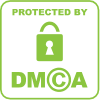


0 comments:
Have any problem Feel Free To Comment thank you for visiting